8 Quality Assurance Tools to Keep Your Customer Service Best-in-Class
- Peak Support
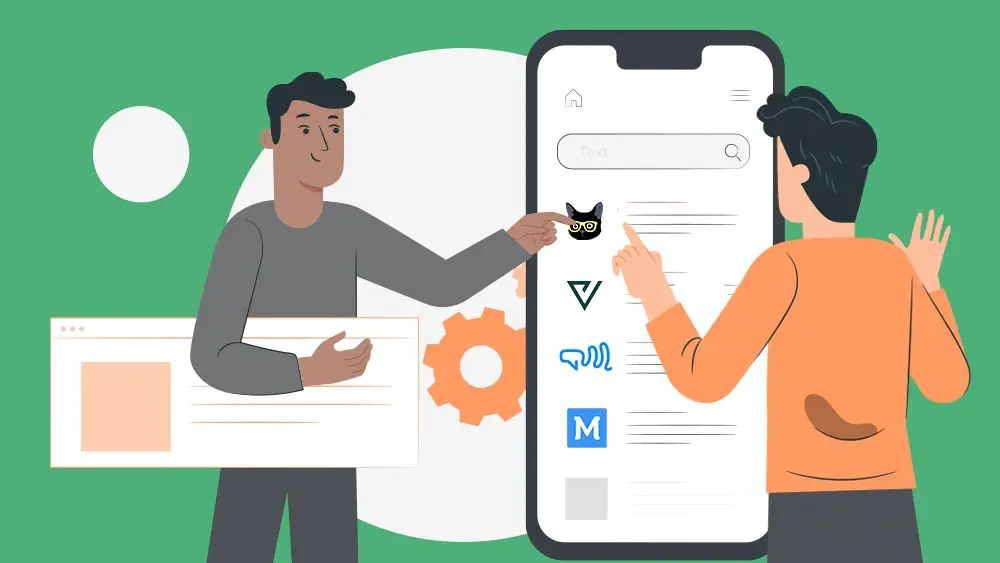
8 Quality Assurance Tools to Keep Your Customer Service Best-in-Class
Nobody’s perfect. It’s a phrase we hear often throughout life, whether it’s from a parent, a teacher, or a friend. No matter the case, everyone is essentially expressing the same thing: we all have room for improvement.
That sentiment tends to ring true for most aspects of life and work. If Lebron James still practices free throws, then there’s probably something in your work you could improve upon, too.
That said, most of us don’t have jobs where millions of people tune in to watch and scrutinize our performance. So, how can we get regular feedback and identify areas to improve our work?
The answer is quality assurance (QA).
What exactly is Quality Assurance in Customer Service?
Customer service QA is one of the most powerful tools for driving continuous service improvements and boosting customer loyalty. It involves a combination of efforts, aiming to assess and improve customer assistance quality by systematically reviewing support cases against predefined criteria.
At a minimum, an effective QA scorecard should include the following criteria:
- response and resolution times
- first contact resolution
- tone of voice
- grammar
- internal process alignment
- efficiency of solutions provided
A well-crafted QA program enables customer service teams to pinpoint gaps in agent performance and support processes, fostering alignment with the quality standards across the entire team.
You can opt for open evaluations, where QA specialists can see agent names associated with customer conversations, or go with “blind” reviews, keeping agent names anonymous – to avoid bias and ensure constructive insights focused solely on the ticket content.
Traditional ticketing systems often lack built-in functionality for a comprehensive QA evaluation process, such as hiding agent names from QA reviewers. This is where specialized customer service QA platforms come into play, empowering customer support teams to streamline and automate their quality assurance process effectively.
8 Top Customer Service Quality Assurance Tools
When looking for your ideal customer service quality assurance software, there are several questions to ask.
And while your organization certainly has its unique requirements, there are universal factors you should consider to make the right choice you won’t regret down the road.
Integrations: Unless your QA managers enjoy copying and pasting ticket URLs, you’ll want the app to integrate seamlessly with your help desk software. Look for tools that can pull conversations from your call center or ticketing system into the QA review interface.
Custom evaluation criteria: What does quality mean to you? Every industry and company has its own standards for customer service quality control. Pick a platform that allows you to customize QA scorecards to align with your customer service goals and brand values.
AI automation: With AI on the rise, modern quality assurance teams are able to streamline repetitive manual tasks. Some platforms can comprehend ticket content and identify potentially problematic cases for human review. Others take it a step further by automatically scoring all conversations and offering insights into agent performance. For now, most of those scores still require human validation.
Reports and analytics: Ultimately, the QA program exists to facilitate data-driven decision-making, so actionable straightforward reports are going to be an important factor as you evaluate the options. Ensure that the key performance indicators (KPIs) and QA metrics important for your team are all covered and that the way the data is presented makes sense for you.
Channel-specific features: For efficient QA reviews across all of your support channels, pick a platform that is designed with all of those channels in mind. For example, live chat review tools often offer real-time review features. And phone support can be tricky to work with if your QA tool doesn’t retrieve, transcribe and sort calls for you automatically.
Ease of use. If you log in to a new app and can grasp how the basics work from the get-go, it’s a good sign. Platforms with less intuitive interfaces often demand additional resources for the onboarding process and initial setup.
Pricing options: Software options vary in cost structure and price – from free options to enterprise-priced platforms. As you evaluate the options and explore product features, keep your budget constraints in mind.
It’s also worth noting that with the release and quick evolution of generative AI, quality assurance is also changing. Many QA tools – including those below — now automatically assess 100% of your customer interactions.
Since your QA agents don’t need to review those conversations manually, the role of many quality assurance teams is morphing. They’re now beginning to function more as voice of the customer (VoC) analysts — something we’ve covered in depth in our Complete Guide to Voice of the Customer Analytics.
First-Class Customer Service QA Software
Understanding the philosophy behind each tool can help you determine the best fit that is aligned with your company’s values and requirements.
Below, we explore eight of the most popular customer service QA platforms to make the decision-making process easier for you.
The ultimate QA platform with simple onboarding and great user experience.
Klaus, a relative newcomer to the scene, has quickly become a go-to solution for launching top-notch customer service QA programs. Setting it up is a breeze, and it seamlessly integrates into your daily workflow. It works well for both peer and manager reviews.
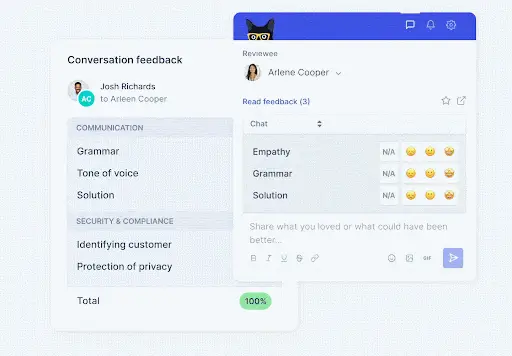
Why Choose Klaus? With Klaus, you can:
- Pick conversations using advanced filters like customer satisfaction score, complexity and sentiment, or let artificial intelligence recommend controversial cases for review.
- Build custom customer service QA checklists to match your unique quality standards by selecting rating categories and assigning weights.
- Automatically assess support performance and get access to AI-generated insights with the AutoQA feature.
- Stay in the loop with review notifications via Slack, email, and a handy Chrome extension.
Klaus pricing: Enjoy a one-week free trial and request a quote for ongoing services.
Klaus integrations: Zendesk, Intercom, Aircall, Freshdesk, Help Scout, LiveChat, Kayako, and more.
Easy-to-navigate QA platform with an agent-centric approach, allowing you to deliver quality support at scale.
Evaluagent’s intuitive design allows you to get started right away and engage agents in the QA review process. Focusing on automated reviews and agent experience, it empowers customer service teams to analyze 100% of support cases and meet customer expectations across all the different channels.
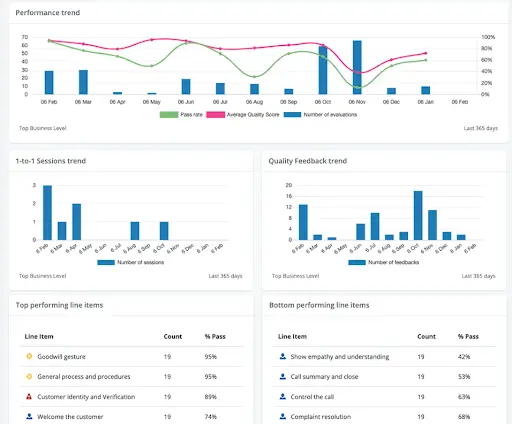
Key Evaluagent’s features include:
- Conversation intelligence, which leverages AI to analyze 100% of conversations across all support channels, assessing empathy and dissatisfaction levels, identifying complaints, and more.
- Real-time insights for monitoring KPIs and conducting timely coaching sessions. Agents have the opportunity to appeal and request score changes if they disagree with assessments which encourages collaboration.
- Gamified recognition and rewards, where agents can earn points and badges, win prizes and track their ranking within the team, encouraging friendly competition and driving performance-driven engagement.
- Idea submission portal, which empowers agents to share their concerns and suggestions anonymously. This feature allows managers to address agent feedback effectively and drive positive changes while making agents feel heard and valued.
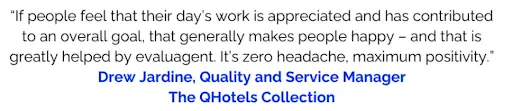
Evaluagent pricing: Request a quote.
Evaluagent integrations: Zendesk, Intercom, Genesys, Salesforce, Talkdesk, Aircall, Five9, Freshdesk, and more.
The best QA platform for comprehensive training and performance management initiatives.
PlayVox offers various features that extend beyond QA review, including performance management tools for coaching and training. With PlayVox, your support QA team can create customized scorecards and deliver real-time agent feedback across various customer service channels.
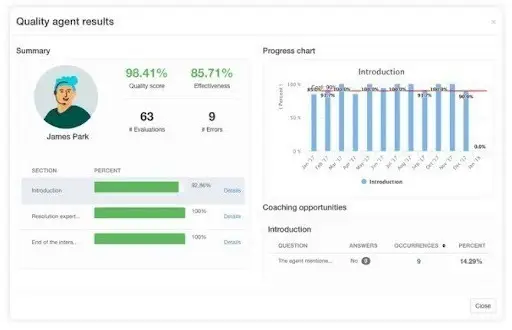
Key PlayVox features enable you to:
- Create customized scorecards and training quizzes to coach agents based on the QA feedback.
- Rely on AI to drive a more efficient scoring and feedback process (only available for Zendesk and Salesforce tickets for now).
- Identify reviewers whose feedback does not align with the rest of the team.
- Monitor KPIs such as CSAT and reply time alongside your QA stats for comprehensive performance evaluation.
PlayVox pricing: Request a quote.
PlayVox integrations: Zendesk, Talkdesk, Salesforce, Freshdesk, Kustomer, Intercom and more.
The best QA platform for evaluating and comprehending customer experience.
MaestroQA is the ideal choice for companies with established Voice-of-Customer (VoC) programs seeking to gain insights into how quality support impacts customer experience. This
platform offers customizable scorecards, workflow automations, and agent report cards tailored for the manager- and QA-team-led reviews.
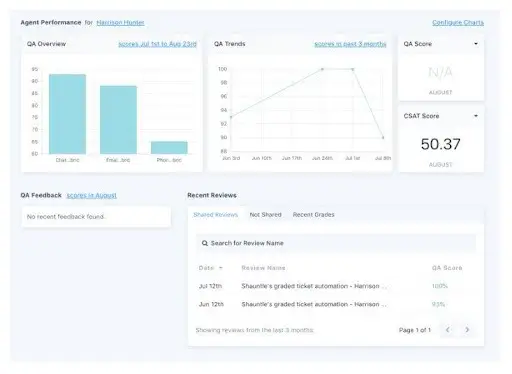
Key features of MaestroQA include:
- AutoQA, automatically evaluates service quality with AI-powered speech and text analytics.
- Extensive reporting capabilities, allowing you to pull in your CRM data, ticket tags, net promoter scores and other customer satisfaction KPIs to dive deeper into the customer experience trends along with the QA findings.
- Coaching workflows enable data-driven training sessions and help customer support team leaders to enhance agent productivity and performance.
- Enterprise-grade security features, such as single sign-on (SSO) and audit logs.
MaestroQA pricing: Request a quote.
MaestroQA integrations: Zendesk, Salesforce, Gorgias, Intercom, Kustomer, Freshdesk, Helpshift.
5. SupportLogic
The best QA platform for streamlining quality assurance processes with AI.
SupportLogic offers a comprehensive set of AI-powered apps for customer support teams, including quality assurance functionality. It allows the review of 100% of chat, email, and phone cases with AI, reducing the need for a large QA team headcount.
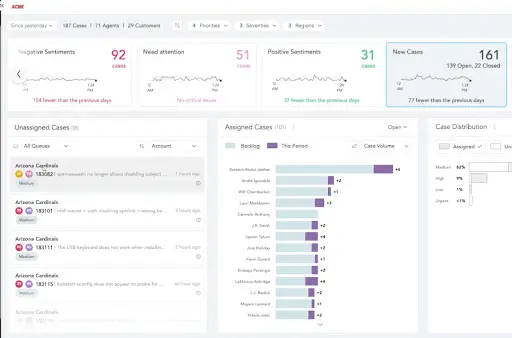
SupportLogic sets itself apart with standout features, including:
- Custom evaluation criteria for the AI model to review customer conversations,, ensuring tailored assessments, which is rarely possible with other AutoQA tools.
- Phone support quality assurance not only transcribes conversations but also automatically translates and evaluates them with AI-based speech analytics.
- Flexible reportingto track agent progress across different hard and soft skills categories and tie it to corresponding support cases.
- The option for agents to dispute specific evaluations adds transparency and collaboration and leads to improved understanding within the team.
SupportLogic pricing: Request a quote.
SupportLogic integrations: Freshdesk, Gainsight, Jira, ServiceNow, Slack, Zendesk and more, including custom and legacy ticketing systems.
The best quality assurance tool for mid-sized teams with a user-friendly interface.
Scorebuddy is a well-rounded QA platform with customizable scorecards, agent dashboards and an array of pre-built reports and reviewer calibration tools. It is designed for middle to large customer support teams to get actionable insights from their quality assurance programs.

ScoreBuddy’s standout features allow you to:
- Streamline routine tasks with Auto QA, letting your team focus on what really matters – improving agent performance and delivering better customer assistance.
- Configure tailored evaluation criteria for different support groups within your organization for more granular feedback relevant to each team and role, and enable agents’ self-scoring.
- Equip agents with training materials and establish follow-up actions with ScoreBuddy’s dedicated coaching features.
- Get started quickly with its straightforward user interface and implementation. As attracted by one reviewer on Capterra:
“The software is very intuitive and user-friendly. It was very easy for all staff who use the product, whether in management, business analyst, or quality monitoring roles, to familiarise themselves with the features quickly and start using it.”
Scorebuddy pricing: Request a quote.
Scorebuddy integrations: Salesforce, Kustomer, Zendesk, Freshdesk, Intercom, Aircall, Talkdesk, LiveChat and more.
Best QA software for large omnichannel customer service teams in need of scalable quality assurance processes.
Convin stands out as the go-to solution for large omnichannel teams, offering a suite of AI-backed contact center solutions. It leverages conversation intelligence to record, transcribe, and analyze customer interactions across various channels, including calls, chats, social media, and emails.
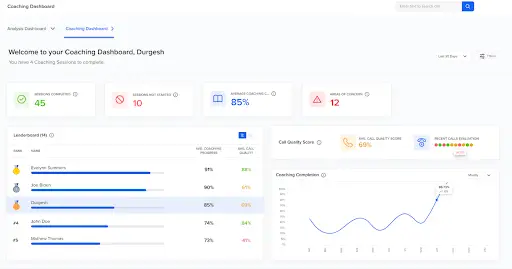
Key features of Convin include:
- The leaderboard is visible from agents’ individual dashboards, encouraging healthy competition among customer support team members. Agents can access QA scores and assessments of their peers, fostering a culture of transparency and open feedback within the team.
- You can add comments to specific timestamps of voice-based cases. Whether it’s an unnecessary question asked during the troubleshooting process or a missed opportunity to express empathy, this feature enables targeted feedback and actionable insights.
- AutoQA automatically scores the entire support volume as well as fetch conversation sampling for human review, removing selection bias.
- Two-way discussion around QA evaluations with Convin allows agents to accept or appeal scores they disagree with. This feature promotes constructive dialogue between agents and managers, fostering a collaborative environment.
Convin pricing: While features for manual QA are free of charge, AutoQA functionality is available on paid plans (request a quote).
Convin integrations: Intercom, Zendesk, Ringover, Freshworks, Aircall, Salesforce, HubSpot and more.
Best for small customer service teams who are just starting with quality assurance initiatives.
We couldn’t put together a list of quality assurance tools without including The Original: spreadsheets. Almost every team starts off doing conversation reviews through manual processes of copying and pasting ticket URLs into a spreadsheet, rating them, and adding notes.
To help small teams kickstart their QA initiatives, the Klaus team has developed an ideal scorecard template with pre-set criteria and score scales that can serve as a starting point for smaller teams launching their first QA program.
The template is available for downloading or copying here: Call Center Quality Monitoring Scorecard by Klaus.
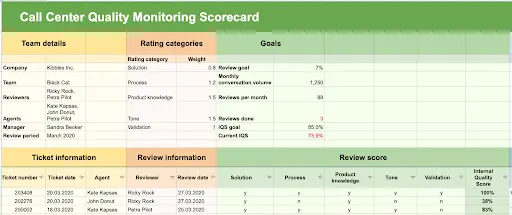
Smaller teams with low conversation volume might find that spreadsheets are just enough for them. However, at some point, you will need more structure. As the ticket volume goes up, the amount of time spent on copying and pasting ticket information into a spreadsheet will grow, making it worth investing in specialized customer service QA software.
Pricing: Free.
Integrations: While spreadsheets lack native integrations, you can leverage Zapier to collect conversation details from various channels into your spreadsheet. With the Zapier Filter app, you can ensure that only relevant cases are included in your review process without clogging spreadsheets with unnecessary data.
Better customer service quality is a commitment
Better service quality leads to higher customer retention. However, there’s no magic wand you can wave to enhance your customer support quality. It requires dedication and effort, plus the right tools, systems and reliable data upon which decisions are made.
Whether it be free throws or customer service, having the right tools for the job is important. Armed with this guide, you now have all the necessary information to choose your ideal platform and kick off your own customer support quality assurance program.
For further insights into implementing a quality assurance process in customer service, check out our in-depth ebook and learn from industry leaders: How to Launch and Execute a Customer Service Quality Assurance Program.
