6 Easy Steps to Scale Your Customer Support Team
- Peak Support

6 Easy Steps to Scale Your Customer Support Team
If your company is growing, it’s a reason to celebrate. It’s also a reason to think about growing your customer service team.
Unfortunately, customer service is sometimes one of the last things CEOs plan for when they’re thinking about growth. This oversight to scale customer support can have disastrous results. If you fail to appropriately scale your customer support staff, you risk alienating customers, damaging your brand, and ultimately killing that growth altogether.
As a business grows, it must constantly innovate and develop its product and processes in order to maintain a competitive edge. By scaling customer support, you can create a platform that facilitates a positive
But how should you scale customer support? Figuring out the right number of customer service agents is not as easy as it might seem. You don’t want your customer support team to be understaffed, but you also don’t want to overspend on support agents you don’t need. The challenge is the same if you’re expecting a temporary surge in growth – for the holidays, for example.
Here are 6 steps to take to figure out the optimal size for your customer service team, based on your growth projections. Note that this approach includes some fairly complex math. But we’ve included guidance on how you can do this in a simpler way (essentially, just skip step 3!).
1. Start planning early
Let’s say you’re planning a marketing surge in May. You might need to start scaling your service team in March. So start planning early.
There are two reasons for this. First, there’s training: Build in enough time to make sure new agents are fully trained. More time spent on training now may cut down on tickets in the future.
Second, you need time to change your plan if unforeseen circumstances occur. When you start to scale customer support, if customer support ticket volume seems to be growing more or less than expected, make sure you have flexibility to adjust your hiring plan.
2. Develop a sales projection
Start with your sales projection. Ideally, you won’t just have a dollar projection, but a projection for the number of units sold, number of orders, and the number of customers.
Why? These sometimes grow in line with each other, and sometimes they don’t. Maybe your customers are buying more items and spending more money per purchase compared to last year. If that’s the case, the number of customer service tickets may not rise in tandem with dollar sales, but with the total number of customers. If you don’t have this data – or if step 3 seems too complex for you – that’s fine. You can just use a simple sales growth projection.
3. Find the right metric for predicting ticket volume
Next comes the most complicated step when developing a strategy to scale customer service. But if this seems overly complex, you can skip to step 4, and just assume that customer service tickets will grow in tandem with sales.
You need to translate your sales projection into a projection for customer support ticket volume. To do that, you need to find the right metric. Does your customer support ticket volume tend to grow in line with dollar sales? With unit sales? With purchases? Or with your total number of customers?
To start, you’ll need the following data, ideally from a historical period of at least 12 months:
- Customer support tickets per month
- Unit sales per month
- Dollar sales per month
- Orders per month
- Customers per month
If you have this data (which can be found on most CRM software,), you’ll be able to calculate monthly numbers for:
- Tickets per unit sold
- Tickets per dollar sold
- Tickets per order
- Tickets per customer
Here’s an example of what it might look like.
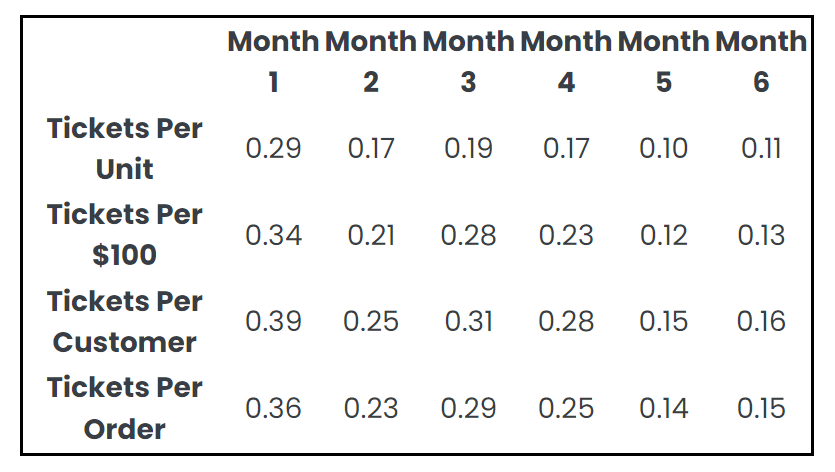
How can you figure out which metric is best? Calculate the variance. The one that changes the least over time (has the lowest variance) is the best predictor of ticket volume.
In this case, Tickets Per Unit has the lowest variance, so we’d take the historical median and use it to predict ticket volume moving forward.
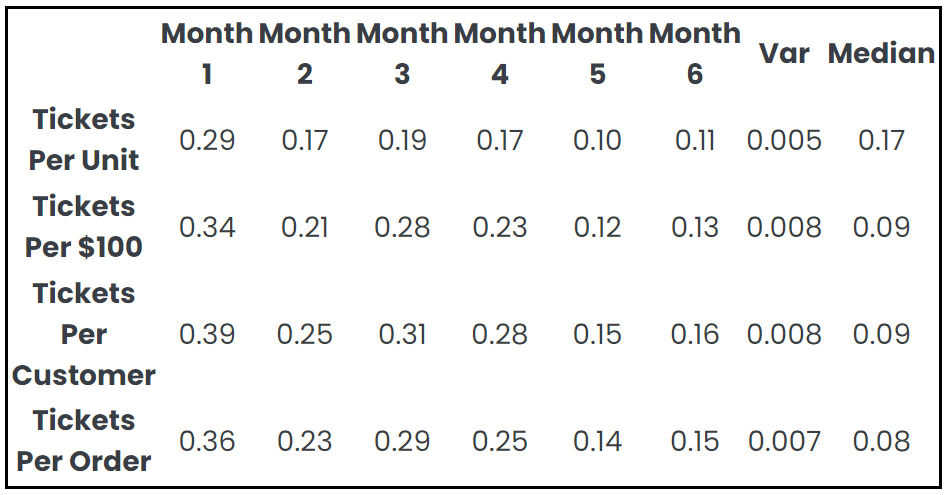
4. Develop a hypothesis for your customer support team size
Now, we have enough data to predict customer service ticket volume. But how do we translate that into a prediction for team size?
If your ticket volume is very consistent, or if you just do email support, your staffing hypothesis can be a pretty straight mathematical equation. If each agent can process 500 tickets per month, and you’re expecting 10,000 tickets, you can predict that you’ll need 20 agents.
But what if most tickets come in between the hours of 12 p.m. and 4 p.m.? And you have a strict Service Level Objective? In that case, total volume alone won’t tell you how many agents you need. You’ll want a robust customer support queueing model to predict exactly how many agents should be staffed on each shift in order to meet your response time goals.
This is particularly important for teams that provide phone and chat support, when you need to make sure enough agents are available to answer customer queries in real time.
5. Don’t be stingy
When you scale customer support, err on the side of hiring more agents. After all, scalable customer training and support is still constrained by the number of skilled agents on hand. While you can easily scale down if growth doesn’t materialize, it takes time to scale up if sales surge more than expected.
6. Explore other ways to expand capacity of your customer service team
Of course, you may be able to expand the capacity of your existing team, without adding dozens of new agents. There are numerous ways to improve efficiency, including:
- Setting targets for productivity
- Identifying process bottlenecks
- Adding more macros (pre-written templates)
- Providing refresher trainings
- Incorporating incentive pay
The bottom line: If your company is growing, don’t forget to plan for growth on your customer service team. Scaling your support team may seem costly – but failing to do so is much more expensive in the long run. And err on the side of overstaffing—having a few idle agents is better than providing subpar support to your customers.
If you want to learn more about scaling customer support, download our e-book “Scaling Customer Support for Your Growing Business.”
Illustration by Rhea Avanceña
