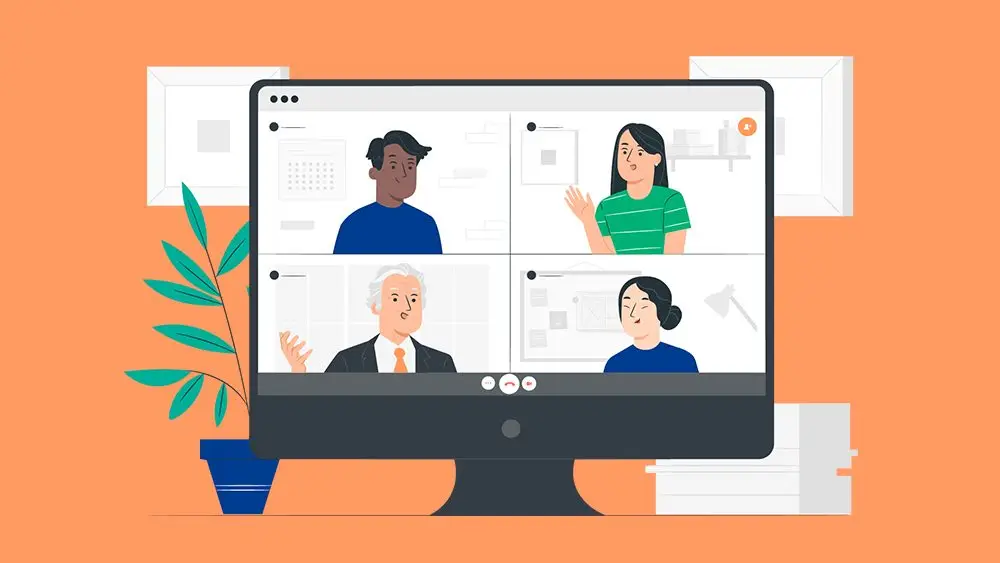Training Remote Customer Support Agents
Customer support has always been on the cutting edge of different working arrangements.
Some of us were working remotely in customer service as long as ten years ago, when most of our peers were in offices. At Peak Support, our entire global team has been remote since the very beginning.
In the beginning of the COVID-19 pandemic, however, the number of remote customer support teams exploded literally overnight. That trend has continued. In 2019, only 19% of contact center employees worked remotely. In 2021, that shot up to 87%.
Remote work is a great model for CX teams. But many companies face challenges with training customer service agents remotely. This is a question we often hear from potential clients:
How do you create effective, engaging training for customer support agents when they’re working from home, spread out across countries and sometimes even continents?
At Peak Support, we are the experts in remote training for customer support agents. Peak Support is a customer service outsourcing company that provides exceptional quality and high-touch client management for the world’s most innovative brands.
We have 2,000 global employees serving clients in all industries, on teams ranging from 1 person to hundreds. We specialize in serving emerging or growing brands who need a high level of support.
That means we have to deliver exceptional training. And we’ve been doing almost all of our training remotely since 2015. We’ve developed best practices by working with experienced instructional designers and experts in adult learning.
Below, we’ll share 11 best practices for designing and delivering engaging, interactive training that enables your agents to deliver great customer service.
Limit group size
An experienced teacher might be able to keep 20+ people engaged during an in-person training. When you’re doing a live virtual training, you should aim for significantly smaller groups. Our ideal ratio of trainers to trainees is 1:7, and we cap our training at 1:15. At one client, we reduced training attrition by 57% by reducing training class size from 50 to 15.
Use a “buddy trainer” system
For larger groups, we also use a ‘buddy trainer’ system, where another team member handles administrative tasks like taking attendance or monitoring the chat for questions. This frees the lead trainer up to focus on facilitating an engaging training session.
Keep training as brief as possible
The best training is targeted and specific, avoiding scope creep. The shorter and more focused your training is, the more likely your team is to stay engaged and energetic. One of our new clients came to use with a training that was long and lecture-based, which led to poor retention and low productivity.
By compressing the curriculum and adding in elements like mock assignment and supervised ticket handling, we saw retention jump up—that team is now hitting 100% of their productivity targets.
Break it up into smaller chunks
One of our large clients has multiple lines of business. When we began working with them, their training program included 30 days of classroom training. We quickly compressed that timeline—30 straight days of delivering information is way too much for anyone to retain what they’ve learned.
Today, that training program is broken up into shorter phases that prioritize getting new agents hands-on experience sooner. The initial training is only 10 days. Agents learn one ticket type, then get a few weeks of practice on the queue. Once they master it, they come back into the classroom to learn another ticket type.
Incorporate both live and recorded trainings
Live trainings are typically the best format for engagement, and they enable trainers to see whether learners are engaged. But many adults learn better if they can control when they consume training content.
Incorporating live and recorded elements gives you a balance. Learners get to engage with each other at critical moments, but can also take a step back and review some lecture material on their own time. Just make sure you use quizzes and other tools to ensure they are absorbing the recorded material.
Optimize for engagement and interaction
Breaking up lectures with other interactive elements helps keep trainees engaged and expedites the learning process.
We use a number of different tools and techniques for this, including:
- Breakout groups with facilitators
- Live graded demos
- Paired role-playing
- Tools like Mentimeter to embed interactive elements like polls into presentations
- Whiteboarding tools to foster creative brainstorming
- Ad hoc quizzes
Give tests and quizzes, including a pre-test
Tests and quizzes are more engaging than lecture content, and of course they are critical for understanding if learners have grasped the material. You can include short, self-graded quizzes throughout the training as well as graded post-training tests to see if agents are ready to pass into nesting or production. In some cases, you may want to incorporate a pre-test, to evaluate the participants’ baseline level of knowledge.
Ask a ton of questions
Proactively asking for questions and soliciting feedback has many benefits. When a question is asked, trainees’ brains are automatically prompted to respond. It pulls their attention back. Questions can also be used to prompt learners to share their previous experiences, which makes them feel valued.
Asking questions gives you real-time feedback, allowing you to make adjustments when things aren’t working. Lastly, you’ll build trust and rapport with your team by signaling that learning is an ongoing process that requires their input.
Gamify your training (thoughtfully)
Adding in fun elements like puzzles, trivia, and earning prizes or silly awards can be very effective at engaging remote workers and taking the pressure out of learning, especially if your customer support team is playing the game cooperatively.
Do this thoughtfully, however; some people shut down under pressure, and encouraging agents to compete with each other can have negative consequences when it’s time to work together as a team back at work.
Group agents to teach each other or be study buddies
Like gamifying your training, this takes some forethought, but grouping beginner support agents with expert agents for one-on-one mentoring is a great strategy for making sure institutional knowledge is passed on.
It fosters relationships and team-building, which is especially valuable for remote teams. Having a study buddy can also create a simple form of accountability, encouraging team members to engage more with your training content.
Evaluate the success of your training
We’ve developed these best practices by continually experimenting and evaluating our success. You can evaluate your success with tests and surveys, but the most important ways to measure them are by looking at your support team’s metrics.
If the team trained on billing issues, for instance, are tickets of that type being solved more quickly than they were before the training? If you trained on your product offering or cross-selling, are you seeing an increase in customer spend or lifetime value?
Keep learning, keep growing, and keep supporting your remote customer service team
In this era of remote work, the key to a successful customer support team lies in adapting to change and proactively driving growth and development.
By following these steps and continually fine-tuning your training program, you can empower your remote support agents to excel in their roles, provide exceptional customer service, and navigate the challenges of the digital era with confidence.
At Peak Support, we’ve been building remote customer service teams for years. Our teams range from a few agents to hundreds, and we’ve partnered with companies across a wide range of industries. If you’re interested in learning more about how an expert outsourced customer service team can help your organization, we’d love to chat about how we can help. Contact us to learn more!
You can also check out the full curriculum we use to train remote customer service leaders here.