5 Great Features of Intercom for Support Teams
- Peak Support

Introduction
You might know Intercom as the ticketing software with a conversational approach. Customers can chat directly with support teams instead of filling out a form or sending an email.
Intercom is generally recognized as one of the most user-friendly customer service platforms out there. It’s intuitive and easy to use.
But beyond that, what’s special about Intercom?
We think Intercom brings big benefits for both customer service agents and customers. For example:
- Support agents will enjoy how user-friendly the AI-powered Intercom inbox is. Intercom’s Fin AI allows agents to easily summarize conversations, personalize replies, and autofill ticket information.
- Customers will reap the benefits of conversational support from whatever channel they are in, including email, social media, and messenger.
As customer service experts and Intercom power users, we’ve selected five areas where we believe Intercom really stands out:
- Proactive Support To Create Tailored Experiences
- Easy To Use Reporting Capabilities
- No-Code Workflow And Automations
- Visual Canvas Builder
- Stellar Customer Support (And Help Center)
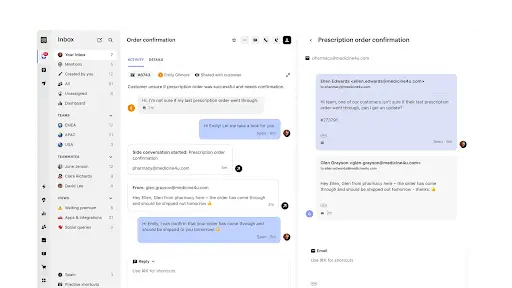
1. Proactive Support To Create Tailored Experiences
One of Intercom’s unique features—which many competitors fail to offer—is the ability to create and manage targeted in-app and email campaigns. This functionality opens up a huge opportunity for brands to interact with customers beyond their support inbox.
Many support teams aren’t directly involved in proactive customer service, but that’s a big missed opportunity. For example, when we worked with an ecommerce client to optimize their chatbot and reduce their customer service costs, one outcome was enabling support agents to start proactive chats with prospective customers.
The result? A 237% increase in revenue per chat for proactive chats.
Another practical use is during a serious incident. There are a lot of moving parts when dealing with an outage or widespread technical issue — alerts to trigger, decisions to make, and troubleshooting to do. It’s easy to forget to update your customers. Informing users, however, is not just the right thing to do; not doing it can negatively affect your organization and lead to your support team getting swamped with inbound tickets.
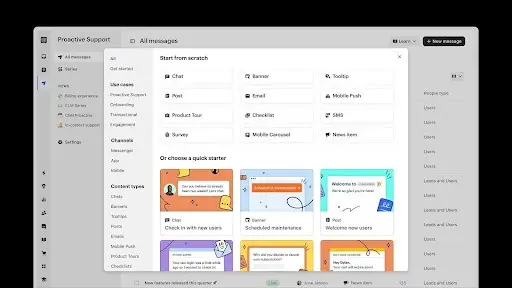
If users are informed about what is happening, you can prevent them from contacting you and clogging up your inbox. A win-win. And it’s easy with Intercom’s templates.
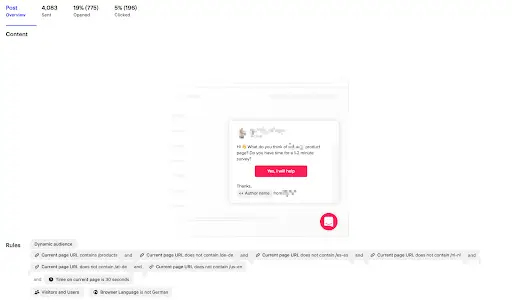
There are many other potential uses for proactive support — collecting feedback, driving new sales, and more.
2. Easy To Use Reporting
You might be a seasoned customer service professional with years of experience behind you. Or maybe you’re new to the industry and just getting started.
Whatever your situation, analytics play an important part in your job – whether it’s in a high-level strategic capacity or simply in keeping you informed about your performance.
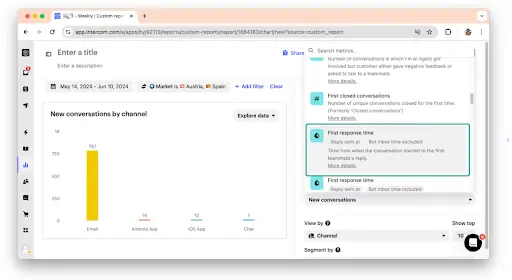
One of Intercom’s most practical features is how extremely straightforward its analytics are – regardless of your level of expertise. Just because you’re a pro, it doesn’t mean you don’t want clear and easy-to-understand dashboards.
If you’re building a chart from scratch, Intercom simplifies the process by always defining the metric in question. It’s much harder to get lost when you can read the definition as you set up your dashboard.
Not ready to build your own dashboard from scratch? That’s OK. Intercom offers both templates and pre-made charts, including customer satisfaction, team performance, or conversation volume.
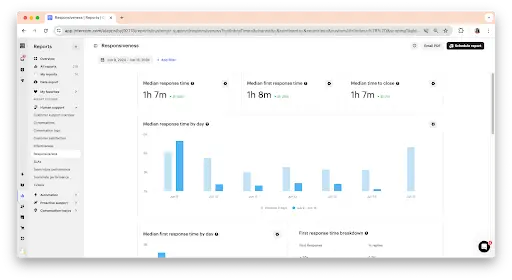
You can add filters, such as market or date range. If you need, you can automatically get a report sent to your inbox every day. If you’re just getting started in customer support analytics, having pre-made templates will remove a lot of the initial friction.
While Intercom excels at ease of use when creating reports, it can be a little limiting if you need more advanced options, like refining results using a drill-in feature or looking at real-time and historical reporting dashboards, which tools like Zendesk offer.
3. No-Code Workflow And Automations
According to a recent survey, 79% of businesses consider automation essential in their customer experience strategy. Automations are a crucial piece of your toolkit, helping you save time without compromising on quality.
Intercom is all about ease of use and great UX, and workflows and automations are no exception. Thanks to Intercom’s no-code approach, anyone can build and deploy automations in minutes with Intercom’s visual builder.
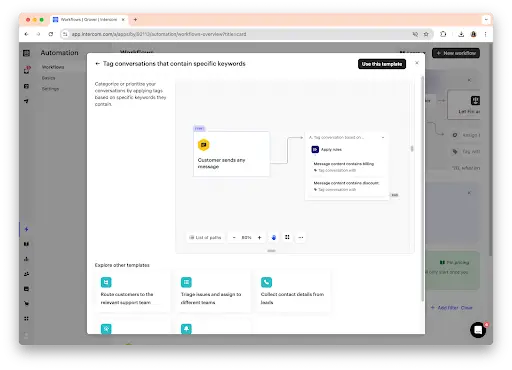
An example of a simple yet powerful automation is the use of rules. By tagging conversations with specific keywords, you can route them to the right team so your users get support as quickly as possible without requiring manual triage.
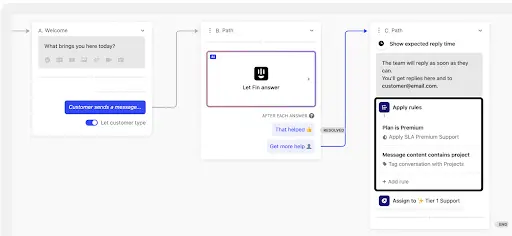
If you don’t know where to start, Intercom lets you choose from premade templates for common actions. For example, you can prioritize conversations waiting for a reply or automatically reply to emails with the expected reply time. This means you can start reaping the benefits of automation without being an expert first.
Intercom’s AI chatbot, Fin, takes things up another level, automatically helping your customers in a conversational manner. Fin can ingest data from multiple sources, tailor its responses for different customer segments, and can seamlessly hand off conversations to your human team when necessary.
4. Visual Canvas Builder And Path Analysis
Whether you’re building rule-based or AI chatbots, mapping the whole customer journey – with tens of options – can be daunting.
Intercom excels by providing a great visual mapping tool.
Intercom lets you map out potential conversation paths in detail. Workflows are laid out horizontally on the canvas, and paths are shown using simple arrows.
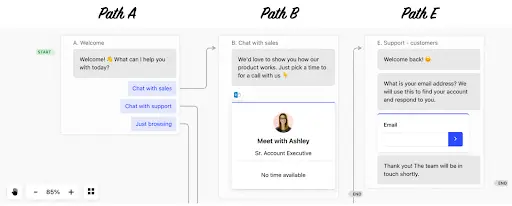
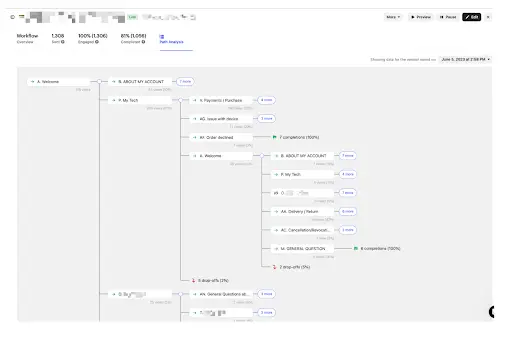
No matter the level of complexity, Intercom’s easy to use builder makes the process easier. And, as you can see in the screenshot above, the workflow builder also shows you key analytics like completion rate, users volume, and more.
It’s a super helpful feature for creating workflows to automate common processes and to scale your customer service effectively.
5. Stellar Customer Support (and Help Center)
While this isn’t exactly a product feature, it’s worth mentioning that Intercom comes with one of the best customer support experiences out there.
You might want to take that for granted, given that Intercom is a customer support tool, but if you’ve worked with other providers in the space, you know great customer support isn’t always a given.
Intercom practices what it preaches, delivering customers a personal and delightful support experience. Once you deploy Intercom, you’re not alone – their team is there to guide you.
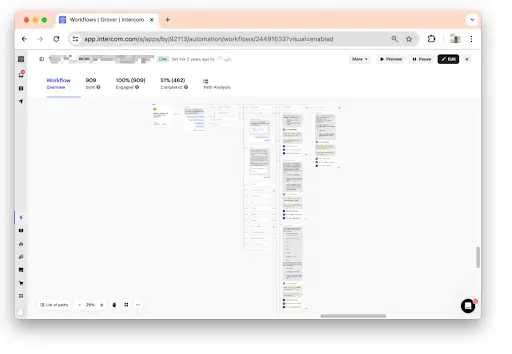
The customer experience doesn’t stop at interactions with the support team—Intercom’s help center is also top-notch, with tons of screenshots, real-life examples, and clear, easy-to-understand articles. Since answers to most questions are available in their help center, you’ll save time and always find help when you need it.
Lastly, Intercom’s knowledge base is a fantastic example of what a great help center looks like—and if you’re an Intercom customer, you can easily create your own version. It comes with robust no-code capabilities, including plenty of customization options for you to deliver that same experience to your own customers.
If you’re feeling lost, their team has even published a help center starter kit to guide you.
Intercom’s a great choice for conversational customer service
It’s not a coincidence that Intercom’s best features are largely related to its straightforward and intuitive interface. This is one of Intercom’s strong points, and it’s why so many SaaS startups and medium-sized companies choose Intercom as their customer support platform.
Combine how easy it is to use Intercom with the features we’ve described, like creating easy automations and enabling proactive support, and you have a clear recipe for customer service success. Ultimately, Intercom is a great choice for support professionals seeking a simple tool that prioritizes conversational support and creating customer connections.
Still unsure if Intercom is right for you?
We can help. At Peak Support, we have extensive experience with all the major customer support tools. Our Tech & AI solutions team exists to help companies like yours seamlessly integrate technology and human support, creating customer experiences that scale easily.
Contact us today to learn more about how we can help!
