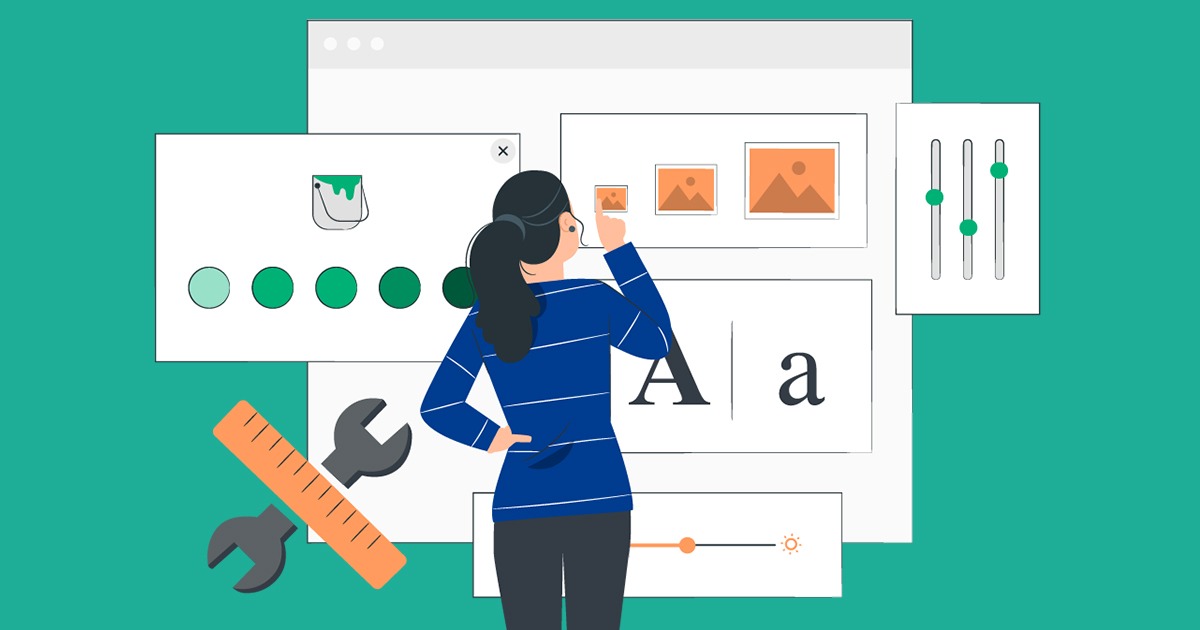-
Services
-
Locations
- Philippines
- United States
- Colombia
- Eastern Europe
Locations -
Industries
-
Resources
- E-Books
- Blog
- Case Studies
Resources - About Us
- Careers
Want to know the best way to create satisfied customers in 2024?
Build an incredible self-service experience.
Your first instinct may be that we’re overhyping the importance of self-service, but the data shows otherwise. Surveys and research consistently show that customers overwhelmingly prefer being able to solve issues on their own. They get that things will occasionally go wrong (despite your best efforts), but when you make it super easy for them to find a solution on their own terms, they’re all about it.
It’s true that self-service in customer support takes many different forms: a help center, a rule-based chatbot, conversational AI, and more. But seeing success with any of these all originates from asking a simple question:
How can you empower customers to help themselves?
Many companies are racing to launch self-service channels or improve their existing offerings. But each self-service solution requires a different implementation strategy to have a positive and lasting impact.
This is how you build a self-service solution your customers will love — one that’s so effective and so accessible that they’ll never even need to think about reaching out for human support.
Proactive vs. Reactive Self-Service
There are two tried and tested approaches to self-service:
- Reactive – after customers experience an issue. This type of self-service is usually a help center or knowledge base. It empowers customers to find solutions whenever they need them. There are a few different avenues that people use to access these including a search widget on your website, interactive help guides embedded within your product, or chatbots.
- Proactive – before customers experience an issue. This typically takes the form of self-service implemented directly within your product. It’s often part of the product design process. Through building an intuitive UI, implementing tooltips, and other strategies, you try to anticipate and preempt customer questions or issues. Chatbots and conversational AI can also apply here — such as an AI-powered bot that pops up and offers help when a customer is on any page in your help center for more than 15 seconds.
Proactive Self-Service
An example of this more proactive self-service is the Hilton hotel chain.
They provide their guests with an app that gives their customers full visibility and control of their stay. Customers can order meals, check in and out, and unlock rooms and elevators with a digital key. Customers have the solution to many potential issues at their fingertips, from the moment they check-in until their stay ends.
Another great example of proactive self-service comes from Sun Country Airlines. As a travel company, Sun Country’s team sees customer requests come in three main buckets: pre-travel, mid-travel, and post-travel. They have teams in place to handle each of these buckets, but they’ve recognized that mid-travel issues are often the most urgent: flight cancellations, missed connections, delays, and more.
Historically, their mid-travel team has specialized in dealing with these urgent, real-time issues. They’re also supported by another administrative team — one which doesn’t work directly with customers, but crunches through the options available to those customers, such as changing flights and rerouting travel plans.
While this approach works well, they’re now marrying this approach with technology — like using tools to recognize long delays and potential disruptions — to enable a more proactive approach where customers can self-serve and select new travel plans. Learn more about Sun Country’s approach to self-service in our podcast with Jeremy Hyde, who leads the company’s customer support team.
While reactive self-service will always be mission critical, adopting a proactive mindset is the foundation of building out self-service that’s really transformational. That’s because it:
- Forces you to rethink how you provide customer service, to ensure that empowering customers is at the forefront.
- Makes it easier for your customers to adopt different types of self-service over time. You’re effectively training customers to be independent, so how they interface with your self-service resources isn’t as important.
- Provides data on customer behavior and preferences, which you can use to design even better solutions.
Reactive Self-Service
Reactive self-service takes many forms. The first, and most basic form, is a knowledge base. A knowledge base is a set of articles that address the most frequently asked questions about your product. Customers can find answers to their questions by searching on your website, or sometimes they might search on Google.
Companies can also find creative ways to serve up relevant articles when customers need them. If you’re a software company, for example, you might offer up helpdesk articles proactively depending on what customers are doing on the platform.
But chatbots present one of the biggest opportunities to solve customers’ problems without the intervention of a human agent.
All About Chatbots
Chatbots have a bad reputation, and for good reason – often they frustrate customers without solving their problems.
Today’s chatbots, however, are much better than they used to be, thanks in part to conversational AI, or generative AI. And companies have simply gotten better at implementing them.
Used correctly, chatbots can be a fantastic way to enable customers’ to solve their own problems quickly and easily.
What is a chatbot?
A chatbot is a program designed to simulate conversation with users through a chat interface.
Chatbots can use many of the same features conversational AI does, like machine learning and natural language processing (NLP), but they typically rely on predefined rules and patterns, often using decision trees or scripts to respond to specific user inputs.
That means chatbots work well when it comes to performing specific tasks within their programmed scope. They often lack the ability to understand context and engage in more natural, free-flowing conversations.
What is conversational AI?
Conversational AI refers to the broader category of technologies that enable machines to engage in natural language conversations with users.
Conversational AI can handle more complex and dynamic interactions. It can understand user intent, context, and sentiment, providing a more human-like conversational experience. It can also learn from user interactions, improving its performance and adapting to changes in language patterns.
Some — but not all — chatbots are powered with conversational AI.
Implementing chatbots – the right way
Chatbots are a great tool – when implemented in the right way. At Peak Support, we recently optimized a client’s chatbot on Zendesk, reducing chat volume by 75% while maintaining a 97% CSAT. With all the resources freed up by the volume reduction, we were able to shift agents to proactive chat to drive sales.
We’ve written a variety of articles to help you get started with AI. Check out our article on Four Mistakes To Avoid When Implementing AI. And read about all the implications of implementing AI on your customer support team.
Still unsure where to start? Reach out to us. Our Tech & AI Solutions team can optimize your existing chat platform, or implement a new one from scratch, including AI.
Three Principles for Great Self-service
Whether you want to implement a rule-based chatbot or conversational AI, you need to get three foundational things right:
- Build a great knowledge base.
- Design your workflows with intentionality.
- Continuously monitor customer interactions.
1. Build a great knowledge base
The vast majority of self-service solutions use your knowledge base as primary training material. They may also use data like your historical customer conversations, but even those conversations are typically based on the info found in your knowledge base.
That means if your knowledge base articles aren’t great, you won’t see the type of impact that you’re hoping for.
In practice, that means to build a great self-service solution, you always need to:
- Ensure that your knowledge base is up to date (and create processes to keep it that way).
- Empower agents to create, update, or provide feedback on articles. You may need to hire a Knowledge Manager specifically for this purpose, or allocate a couple agents to spend part of their week solely on helpdesk updates. Intercom has created a variety of roles to ensure its knowledge base is always up to date – learn about it in our podcast interview with Declan Ivory, Intercom’s VP of Customer Support.
- Link help articles and integrate them well into your contact options, like your chat navigation or contact form.
- Maximize the capabilities of the help desk you’re already working with. For example, if you’re using Zendesk, that means using content blocks to insert reusable information in multiple articles.
Having a dedicated team (or person) to work on your knowledge base is often a good starting point, although you can also share this responsibility across multiple support agents.
2. Design workflows with intentionality
Encouraging customers to use a help center is fairly straightforward. But any self-service solution that goes further than that (like a chatbot or conversational AI) requires more thought and planning. Especially when you’re trying to adopt a more proactive approach to enabling self-service.
That’s because they have wider implications on your customer journey.
Intentionally designing these workflows means defining exactly how the solution you’ll offer should impact your customers and team, the outcomes you want to achieve, and how they’ll benefit your business.
While you’ll want to understand this at a macro level, you can also define these outcomes for each type of interaction your support team has with customers. For instance, maybe your customer searches for “cancel my account” in your knowledge base.
Ask yourself these questions:
- What’s the customer after here?
- Can self-service effectively handle this interaction? If so, what might that look like?
- What does the ideal implementation of self-service look like here?
- How will this self-service solution integrate with our human support teams’ efforts?
In this example, the customer seems like they want to cancel their account. Since churn has a direct impact on recurring revenue, you might opt to initiate a proactive support chat with an experienced human support agent.
But if you opt for a self-service approach, you might decide to trigger a proactive chat with your conversational AI. Your chatbot would, in a no pressure and conversational manner, gather info about the customer’s reason for canceling. Based on the reasons — maybe they find it too expensive — your bot could then trigger actions like offering a discounted rate or a one-click downgrade to a lower tier.
If the customer opts to proceed with the cancellation, you might just trigger the cancellation immediately. But if it’s a high value account, you might transfer them over to a human agent. In that case, it’d be a big misstep to not share info like the reasons for the cancellation and the fact that the customer declined the discounted offers. You’d need to design your self-service solution to quickly summarize the chatbot conversation for the human agent, and differentiate what steps or additional value the human agent can provide.
This is just one example, but by asking thorough questions and thoughtfully designing your self-service workflows (and handoffs to human support, where applicable), you’ll be creating a solution your customers will appreciate.
3. Measure its success
There are two fundamental strategic questions you also need to answer for all self-service methods:
- How are you measuring success?
- How is that tied to ROI?
Companies typically use a range of KPIs for customer service, gauging self-service success through:
- Financial impact by measuring contact rate or ticket deflection. Since every contact has an associated cost, you can easily measure how much of a return you’re getting from your self-service solution when you see contact rates decrease.
- Impact on retention or customer loyalty by using measurements like a Customer Effort Score or churn rate.
In all cases, you need to define a baseline before implementing your self-service solution so that you can better understand how a new solution impacts those areas.
Implement a customer-centric self-service solution with Peak Support
Self-service is a powerful tool that dramatically enhances your customers’ support experience.
But figuring out how to adapt your existing strategy and processes based on the solution you’re implementing can be a complicated process.
That’s where Peak Support comes in. We’ve implemented AI and self-service solutions across multiple industries and platforms. We’re also partnered with many of the biggest tools in the space — like Zendesk and Intercom — so we know exactly how to provide tailored solutions for our clients.
- Introduction
- Proactive vs. Reactive Self-Service
- All About Chatbots
- What is conversational AI?
- Implementing chatbots – the right way
- Three Principles for Great Self-service
- Build a great knowledge base
- Design workflows with intentionality
- Measure its success
- Implement a customer-centric self-service solution with Peak Support