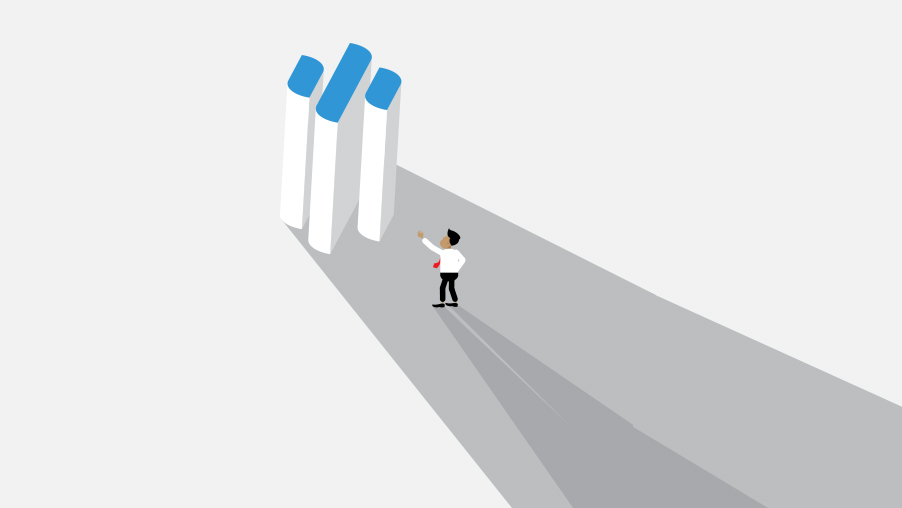-
Services
-
Locations
- Philippines
- United States
- Colombia
- Eastern Europe
Locations -
Industries
-
Resources
- E-Books
- Blog
- Case Studies
Resources - About Us
- Careers
If you have ever wondered what is Help Scout ? You’ve come to the right place!
Help Scout is a popular helpdesk software solution, similar to Zendesk or Freshdesk. In this guide, we will provide an overview of the pros and cons, describe the features that come with each price tier, and provide an in-depth assessment of Help Scout’s data analytics tools.
Overall, Help Scout offers an easy set-up, clean user interface, low price, and excellent customer service, making it a great option for new startups or small companies just getting started with customer service. But its limited analytics functionality is a drawback for companies with larger customer support teams.
This is the second in our series of helpdesk software reviews. You can also read our Zendesk review to compare Helpscout vs Zendesk.
Pros of Help Scout: Easy to Use, Excellent Customer Service
Look at any Help Scout review, and you’ll often see the following praises: its interface is well-designed, easy to learn, rarely encounters performance issues, and facilitates efficient, streamlined work so agents can help customers as quickly as possible. Overall, the product delivers a fantastic customer service experience from start to finish.
Help Scout’s customer service is also a big plus. One of our clients on the platform had its query escalated all the way to the senior executive level. Help Scout offers 24-hour service, six days a week. And while Zendesk reserves its best customer support for clients in higher tiers, Help Scout provides it to all users.
It also offers Help Scout Beacon, a feature that enables customers to receive the help they need without leaving the web page they’re on within your website. Help Scout Beacon is essentially a search box that appears on every page of your website, and lets customers search your knowledge base without navigating to the “help” page.
Help Scout pricing is reasonable, especially given the features and customer service that users receive. When comparing Zendesk vs. Hubspot, the highest tier is much cheaper than that of Zendesk’s highest tier, and users receive many of the same features. Its lowest tier is a well-priced option for customer support teams that are small or just getting started.
One Help Scout review also pointed out how easy it is to set up – making it a perfect option for a startup that needs a simple, affordable solution that can be deployed within a week.
Cons of Help Scout: Fewer Features, Fewer Analytics Tools
Because it is a newer entrant in the helpdesk software market, its solution isn’t advanced as some competitors. Some users complain that the software lacks some minor features. One Help Scout review complained that there is no timer function on the ticket (Zendesk has a counter that turns on when the ticket goes out of SLA). Others say the spam filters are ineffective, and the mobile app experiences issues at times.
The larger issue is the analytics tools, which are weak in comparison to Zendesk. This is discussed in detail below.
It offers three different tiers, which work well for small- and medium- sized businesses. Below, we describe each price tier in detail.
Tier 1: Basic – $8 per user per month; up to 10 users
This plan is perfect for smaller businesses who are setting up a working help desk system for the first time, or have a small support team with low ticket volume. It’s a great introduction to Help Scout and helpdesk software as a whole. Once your customer base grows and more tickets begin coming in, you will want to upgrade to the next tier. Here are the main features Help Scout offers at this tier:
- Unlimited messages and storage
One shared mailbox: All of your agents will work through one mailbox for email conversations (for example, help@yourbusiness.com). If you want multiple email addresses (for example, to service different brands, or to address different issues in email conversations) you’ll need to upgrade. - One knowledge base: Store frequently asked questions, help articles, and more.
- Reports: View data & analytics for the last 30 days of tickets of support history as well doc reports
- Saved replies: Create template replies to make it easy for agents to answer routine questions in email conversations.
- Beacon: Customers can search help articles or contact customer support without leaving the page they’re on within your website .
- Follow tickets: Agents can choose to follow certain tickets to get a notification every time it is updated.
- @mentions: Agents can tag other agents in a ticket to bring it to their attention without the customer’s knowledge.
- Help Scout support: Users can receive support from Help Scout 24 hours a day, 6 days a week.
- Branding-free emails: No Help Scout branding on emails.
- iOS and Android apps
- Two factor identification
Tier 2: Standard – $20 per user per month
This tier works well for businesses with a significant number of tickets and multiple agents. It includes analytics, automation, and multiple integrations. Features include:
- 5 shared mailboxes: Provide specialized support for different needs or different brands from separate, streamlined mailboxes (for example, returns@yourbusiness.com and support@yourbusiness.com for email conversations).
- Offers Reporting: View analytics on your full account of support history as well as docs reports
- Automated workflows: Set up triggers that drive automated actions. For example, automatic replies can be sent in response to queries with certain subject lines.
- Satisfaction ratings: Send out customer satisfaction surveys and track your team’s performance.
- Office hours: Set the hours your customer service department is open. This enables more accurate reports about response time, and allows you to set out-of-office replies to customers.
- API access: Develop custom apps and integrations.
Tier 3: Plus – $32 per user per month
This tier offers additional functionality for larger teams and includes advanced reporting tools. Features include:
- Unlimited shared mailboxes for email conversations
- Three knowledge bases: Build self-help databases for multiple brands. You can also build a separate internal-only database with training material for the agents to reference.
- Integration with Salesforce, Jira, and HubSpot: Improve efficiency for your agents by enabling them to access key customer information right from Help Scout.
- Enable single sign on: Integrate Help Scout with your single sign-on solution
- Teams: Agents can assign conversations to specialized teams. Tickets can then be sent to a team based on the type of issue, and reports can be pulled on each team’s performance.
- Custom fields: Create custom fields that agents can fill out to categorize each ticket.
- HIPAA compliance: Help Scout will provide HIPAA compliance support, including signing a Business Associate Agreement if necessary.
- IP restrictions: Allow only certain IP addresses to have access to the shared account to further increase security.
Additional Services: Data Tools and Insights
All of the pricing tiers come with reporting capabilities, although the ability to customize data and pull reports for longer than 30 days comes in the two higher tiers. The reporting tool gathers data in five different categories: email conversations, productivity, team and user, happiness, and docs reports.
However, we have had some challenges with the analytics capabilities. Smaller companies can use the numbers in the dashboard, and will get a decent sense of the real time performance of your team overall. But if you try to dig deep to assess the performance of different team members, or understand the factors driving fluctuations in the data, you’ll often find yourself stymied. There are three primary challenges:
Challenge #1: Uncertain accuracy. A few red flags have made us question the precision of the dashboard data. For example, we downloaded the support history from one particular day – Nov. 13 – to understand what was causing above-average response time. But when we downloaded tickets that were supposedly for that time period, they were created on different dates, “last modified” on different dates, and closed on different dates. We had no idea why they were considered to be Nov. 13 tickets. This confusion made it impossible for us to pinpoint anything that occurred on that day which might have driven our higher response time.
Challenge #2: Separate tickets from the same customer are counted on the same support history thread: If a customer sends in a second, third, or fourth question – even five months after the first – these tickets are included on the same thread, and counted as one ticket in the raw data. This creates numerous problems which, all in all, make it very difficult to get an accurate assessment of overall ticket volume, or of the service team’s performance.
Challenge #3: Difficult to assess individual team members’ performance: Finally, if multiple team members work on the same ticket, there is no way to separate each team member’s performance. Only one person will get the credit (or the blame) for the response time and customer satisfaction rating of that ticket.
TL;DR: The Bottom Line
It is clear why Help Scout is one of the most popular helpdesk software options for small and medium-sized businesses. It’s better priced compared to other solutions, given their respective features. Furthermore, it provides real time support 24 hours a day, six days a week, for all customers. The weak analytics capabilities are the major drawback, but its dashboard data is likely more than helpful enough for many small companies. Overall, Help Scout is a truly useful, well-designed, and easy-to-use helpdesk software that customers will be happy using.